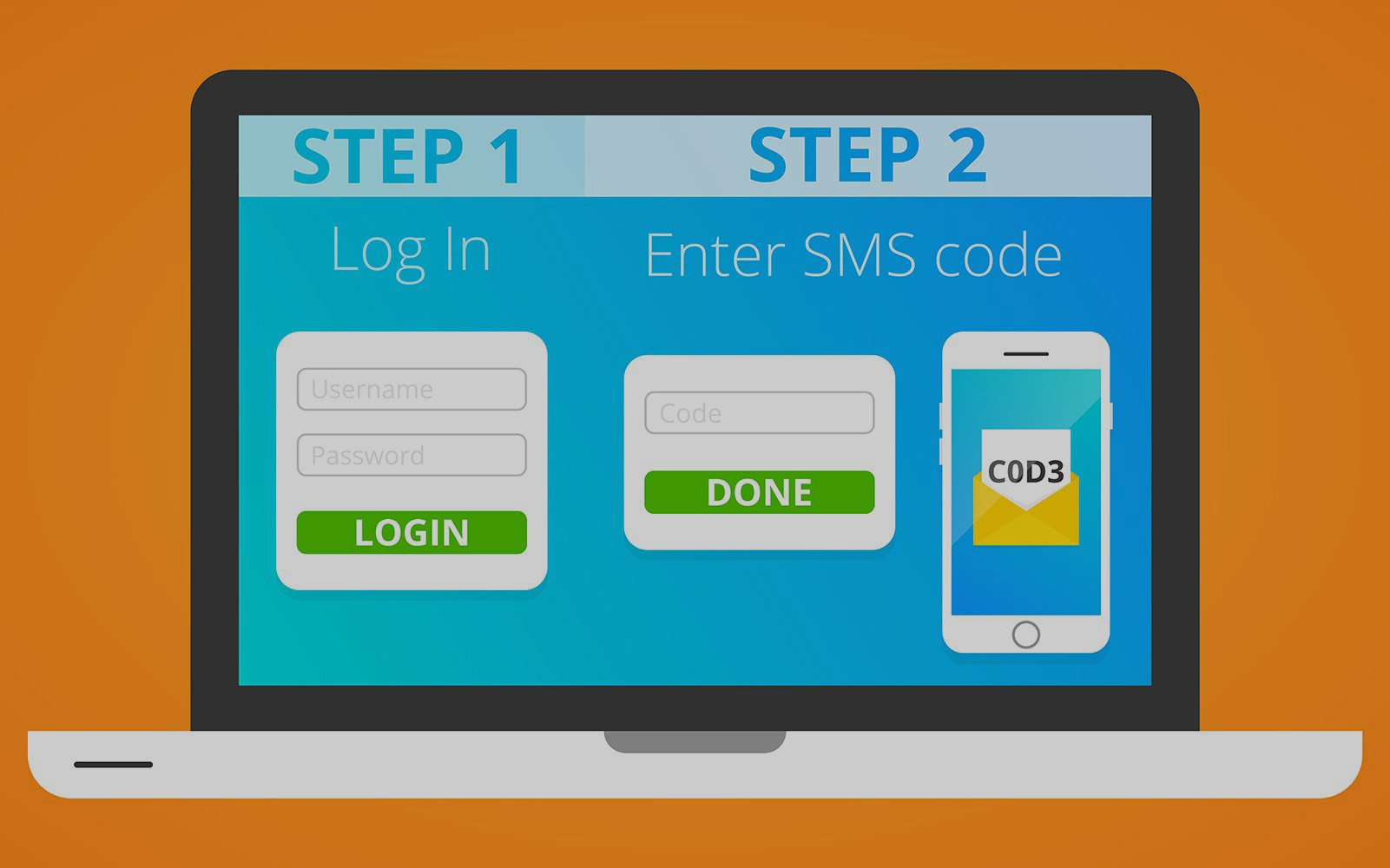Two-factor authentication (2FA) is an essential security measure that adds an extra layer of protection to your online accounts. By requiring a second form of verification, such as a code sent to your phone or an app, 2FA makes it much harder for hackers to gain access to your accounts, even if they have your password. In this article, a reputable Brisbane PC repairs service discusses how to use 2FA to lock down your accounts the right way.
Why use 2FA?
2FA is an important security measure because it provides an additional layer of protection beyond just a password. Passwords can be guessed, stolen, or even phished, but with 2FA, a hacker would also need to have access to your phone or another device in order to gain access to your account.
This makes it much more difficult for hackers to gain access to your accounts, and helps to protect your personal information, financial information, and other sensitive data.
How to set up 2FA
The first step in setting up 2FA is to determine which type of 2FA you want to use. There are several different types of 2FA, including text message (SMS) codes, authentication apps, and security keys.
Text message (SMS) codes: This is the most common type of 2FA, and is supported by most online services. With this type of 2FA, a code is sent to your phone via text message, which you then enter to verify your identity.
Also Read Measures You Can Take To Protect Your Cryptocurrency Wallet From Attack
Authentication apps: These apps generate a code that can be used for 2FA, without the need for a text message. Some popular authentication apps include Google Authenticator and Authy.
Security keys: This is the most secure type of 2FA, and requires a physical key that is plugged into your computer or inserted into your phone’s USB-C port.
Once you’ve decided which type of 2FA you want to use, you can start setting it up for your accounts. The process for setting up 2FA will vary depending on the service you’re using, but generally, you’ll need to go to the security settings for your account and enable 2FA.
You may be prompted to enter your phone number or to download an authentication app.
Or you can call and follow the instructions provided by the computer repair service to complete the setup process.
How to use 2FA
Once you’ve set up 2FA for your accounts, you’ll need to use it every time you log in. This means that in addition to entering your password, you’ll also need to enter a code that’s been sent to your phone or generated by an authentication app.
When you’re prompted to enter the code, make sure that you enter it correctly and that you’re on a legitimate website. Some hackers will create fake login pages in an attempt to phish your 2FA code.
It’s also a good idea to keep a backup of your 2FA codes in case you lose your phone or can’t access your authentication app. You can do this by writing them down or by using a password manager to store them.
Best practices for using 2FA
There are a few best practices that you should keep in mind when using 2FA:
Use 2FA for all of your accounts: The more accounts you have protected with 2FA, the more secure you’ll be.
Use a different 2FA code for each account: If a hacker gets one of your 2FA codes, they won’t be able to use it to gain access to your other accounts.
Keep your phone secure: If a hacker gets access to your phone, they’ll be able to use it to bypass 2FA. Make sure to use a strong passcode and keep it safe.