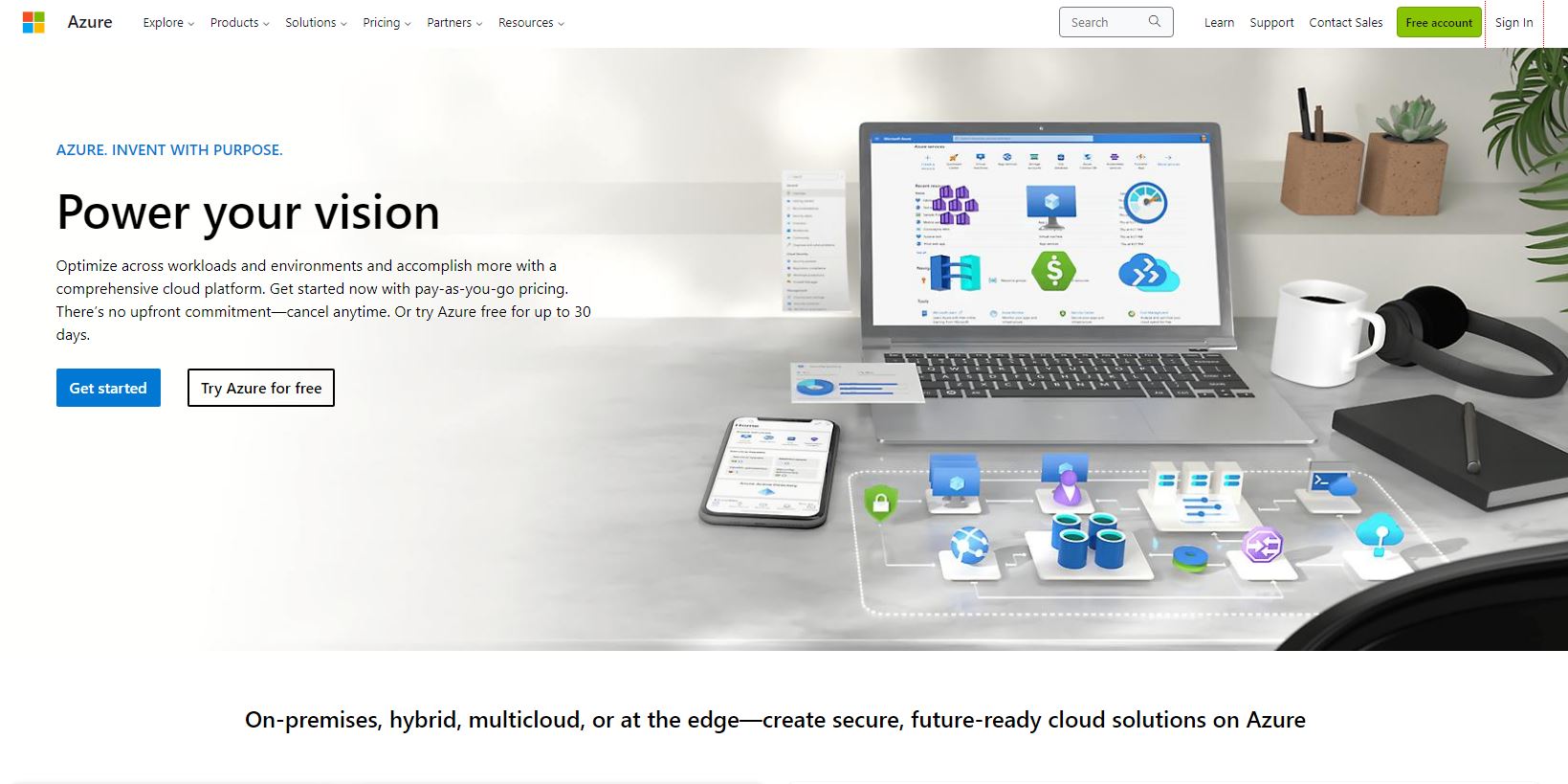Today, the rush by businesses to adopt cloud services has intensified more than ever before. The rush is not without valid reasons.
With a cloud service provider, businesses can streamline their business processes, and save costs.
Microsoft Azure is perhaps the most effective cloud service.
When evaluating and moving workloads from on-premises and other cloud environments to Azure, you can think of Azure as a single hub.
When moving Windows, Linux, and SQL servers from on-premises physical servers, clouds, or virtualization systems like VMware/Hyper-V to Azure, you can use Azure Migrate.
Additionally, Azure Migrate has a specific capability that aids in moving on-premises web applications to the Azure App Service.
Additionally, you can move virtual desktops from on-premises to Azure using Azure Migrate. You can move on-premises databases to Azure SQL Databases or Azure SQL managed Instances using Azure Migrate.
Let us talk about the following Azure Data Migration Tools right now:
Data Migration Service
You should next be familiar with the Azure data migration service. Azure offers a variety of PaaS and IaaS alternatives for hosting your databases. For instance, Azure Database Migration Service (DMS) and Azure Data Migration Assistant (DMA) evaluate, recommend fixes, and facilitate the migration of the current databases.
Before migrating databases to the target Azure Data Services, keep in mind that adjustments to the current databases are necessary for any additional Azure migration steps.
But, you should ensure that you choose a good Azure migration services provider.
Data Migration Assistant (DMA)
A key component of the migration process is DMA. It evaluates the compatibility of the on-premises SQL instances with the new version of SQL Server on Azure, the Azure SQL Database service, or the Azure SQL Managed Instances.
In addition to the supported or unsupported components that may affect the migration process, the analysis aids in identifying any potential obstacles to the migration. Take data migration to a newer SQL Server version in Azure as an example. If so, the software will advise you of any compatibility problems you need to fix before starting the move.
For SSIS packages that you want to transfer to Azure SQL Database or Azure SQL Managed Instance, you will also gain similar features.
Database Migration Service (DMS)
You can use DMS to migrate workloads from various databases to the Azure Data Platform after the DMA assessment.
The migration is possible in both offline and online modes. The online technique minimizes the downtime, whereas the offline mode causes an application downtime throughout the transfer process.
Oracle, MySQL, and RDS PostgreSQL may be transferred to Azure SQL DB, Azure SQL VM, Azure SQL DB Managed Instance, Azure Cosmos DB, MySQL, and PostgreSQL using DMS in online migration.
Apart from moving databases from on-premises and other cloud locations, DMS also supports moving Azure DB for PostgreSQL Single Server Instances online to a new version of the service.
Keep in mind that the target environment might be either a Flexible Server or a Single Server Instance of Azure DB for PostgreSQL.
SQL Server Migration Assistant (SSMA)
To move your data to SQL Server or Azure Synapse Analytics, you can use SSMA with many database systems. Additionally, Microsoft Access, MySQL, Oracle, SAP ASE, and DB2 databases are among the systems that are supported.
Azure Backup
You can backup your data from a variety of sources, including on-premises servers, Azure VMs, managed discs, and Azure file shares, using the cloud-based backup tool known as Azure Backup.
You can restore the backup data to the target Azure environment using the backup capability. Additionally, the capability supports enterprise applications including SQL Server, Exchange, and Sharepoint.
You can be sure that you can deploy a working environment using the restored data because of the consistency.
To maximize your benefits, you should work with a reputable Azure cloud solution provider.
Conclusion
It is crucial to know the critical Azure Data Migration tools before migrating to Azure. It can help your business function smoothly.